Microsoft 365 Copilot represents a significant advancement in AI-powered productivity for Office documents.
This is a new product by Microsoft and is only available for a minimum of 300 users and up.
More details are rolling out about the capabilities and limitations of this new technology, so bookmark this page to keep up to date with fresh info on customizing and integrating Microsoft 365 CoPilot with CRM, ERP, and all apps.

Copilot is integrated into Microsoft 365 in two ways.
-
It works alongside you, embedded in the Microsoft 365 apps you use every day — Word, Excel, PowerPoint, Outlook, Teams, and more — to unleash creativity, unlock productivity, and uplevel skills.
-
An entirely new experience: Business Chat.
Business Chat works across the LLM, the Microsoft 365 apps, and your data — your calendar, emails, chats, documents, meetings, and contacts — to do things you’ve never been able to do before.
You can give it natural language prompts like “Tell my team how we updated the product strategy,” and it will generate a status update based on the morning’s meetings, emails, and chat threads.
Here is a sample list of new solutions that can be created with integration of Microsoft 365 Copilot:
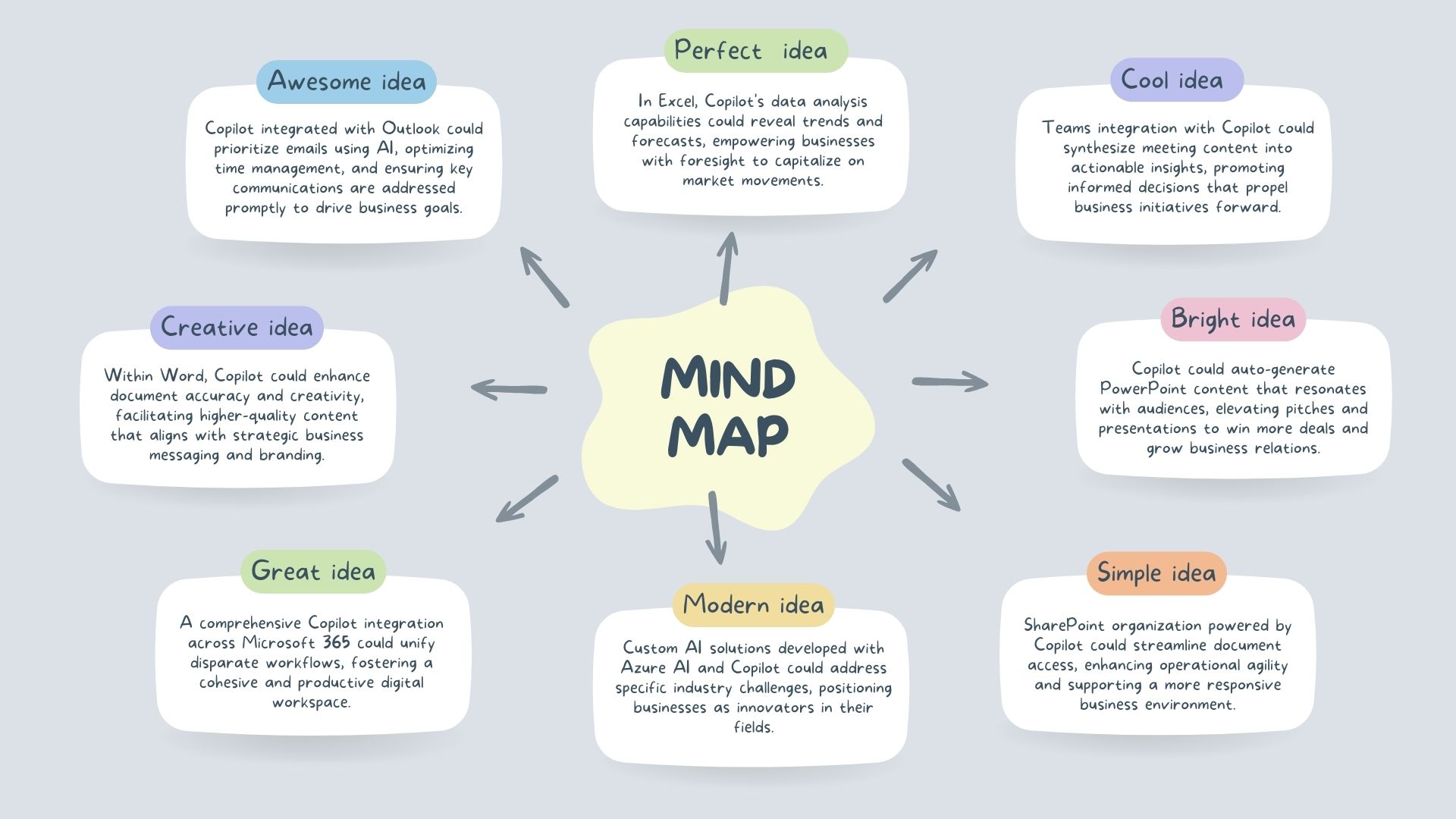
-
Awesome Idea: Copilot integrated with Outlook could prioritize emails using AI, optimizing time management, and ensuring key communications are addressed promptly to drive business goals.
-
Creative Idea: Within Word, Copilot could enhance document accuracy and creativity, facilitating higher-quality content that aligns with strategic business messaging and branding.
-
Perfect Idea: In Excel, Copilot's data analysis capabilities could reveal trends and forecasts, empowering businesses with foresight to capitalize on market movements.
-
Cool Idea: Teams integration with Copilot could synthesize meeting content into actionable insights, promoting informed decisions that propel business initiatives forward.
-
Bright Idea: Copilot could auto-generate PowerPoint content that resonates with audiences, elevating pitches and presentations to win more deals and grow business relations.
-
Simple Idea: SharePoint organization powered by Copilot could streamline document access, enhancing operational agility and supporting a more responsive business environment.
-
Great Idea: A comprehensive Copilot integration across Microsoft 365 could unify disparate workflows, fostering a cohesive and productive digital workspace.
-
Modern Idea: Custom AI solutions developed with Azure AI and Copilot could address specific industry challenges, positioning businesses as innovators in their fields.
Copilot creates a new knowledge model for every organization — harnessing the massive reservoir of data and insights that lie largely inaccessible and untapped today.
Business Chat works across all your business data and apps to surface the information and insights you need from a sea of data — so knowledge flows freely across the organization, saving you valuable time searching for answers.
You will be able to access Business Chat from Microsoft 365.com, from Bing when you’re signed in with your work account, or from Teams.
Watch the Microsoft 365 Copilot video on here:
Pricing Structure
General Pricing
-
Cost for Access:
Microsoft 365 businesses will be charged an additional $30 per user per month to access Copilot features.
Specific Plan Costs
-
Microsoft 365 E3, E5, Business Standard, and Business Premium:
These plan subscribers will be eligible for Copilot at the mentioned rate.
-
Comparison with Current Plans:
-
E3 Plan: Currently at $36 per user per month, the addition of Copilot will nearly double the cost.
-
Business Standard Plan: With a current cost of $12.50 per user per month, Copilot's addition represents almost a threefold increase.
-
Availability
-
Launch Date:
Copilot will become generally available on November 1, 2023.
-
Access Channels:
-
Microsoft 365 Current Channel: Accessible from the launch date.
-
Microsoft 365 Monthly Enterprise Channel: Features will be available from December 2023.
-
Minimum Purchase Requirement: A minimum of 300 seats.
Microsoft 365 Copilot Edition Features
Core Offerings
-
Integration with Microsoft Office apps like Word, Excel, and PowerPoint.
-
Enhanced Content Management with Microsoft Graph integration.
-
Customizable AI solutions based on Azure PaaS.

Salesboom builds customizations, integrations, and new features for Microsoft 365 Copilot Edition.
Specialized Features are built to spec, based on the needs of each client, to ensure they fill the gaps in your current stack.
Generative AI and all other apps and databases and data silos can be connected, for a holistic solution.
-
Outlook365 Plugin: Custom features, apps, and integrations.
-
Outlook365 Plugin integrated with Microsoft 365 Copilot.
-
Integrations with Outlook, Sharepoint, Teams, Word, Excel, PowerPoint, and all Microsoft Office Suite
-
Integration with Microsoft Graph
-
Generative AI custom apps: ChatGPT, OpenAI, Google Bard and Gemini, Anthropic, Mistral, Apple, and more.
-
Customizations and integrations for Generative AI and Microsoft 365 Copilot.
-
Browser Plugin, Mobile App, and Web App for enhanced accessibility.
-
Customized assistants and agents running on OpenAI APIs and AutoGen.
-
Comprehensive integration with SharePoint, Teams, and other Microsoft Office applications.
-
We build integrations with all your favorite apps.
-
Custom APIs to integrate and build new applications.
-
Set up and training included with the Fast Track Program
-
Built to Suit model : Salesboom is multi-tenant but can build customizations into isolated tenants
-
Salesboom does not outsource development. We have written our code, and updated the system quarterly, since 2003.
Pricing and Commitment
-
Fixed Annual Price:
Offers unlimited customizations and integrations.
-
Enterprise Commitment:
Dedicated to supporting enterprise success with these tools.
Ethical Considerations
-
Emphasizes the need for prudent, ethical AI systems that are built upon existing enterprise knowledge bases.
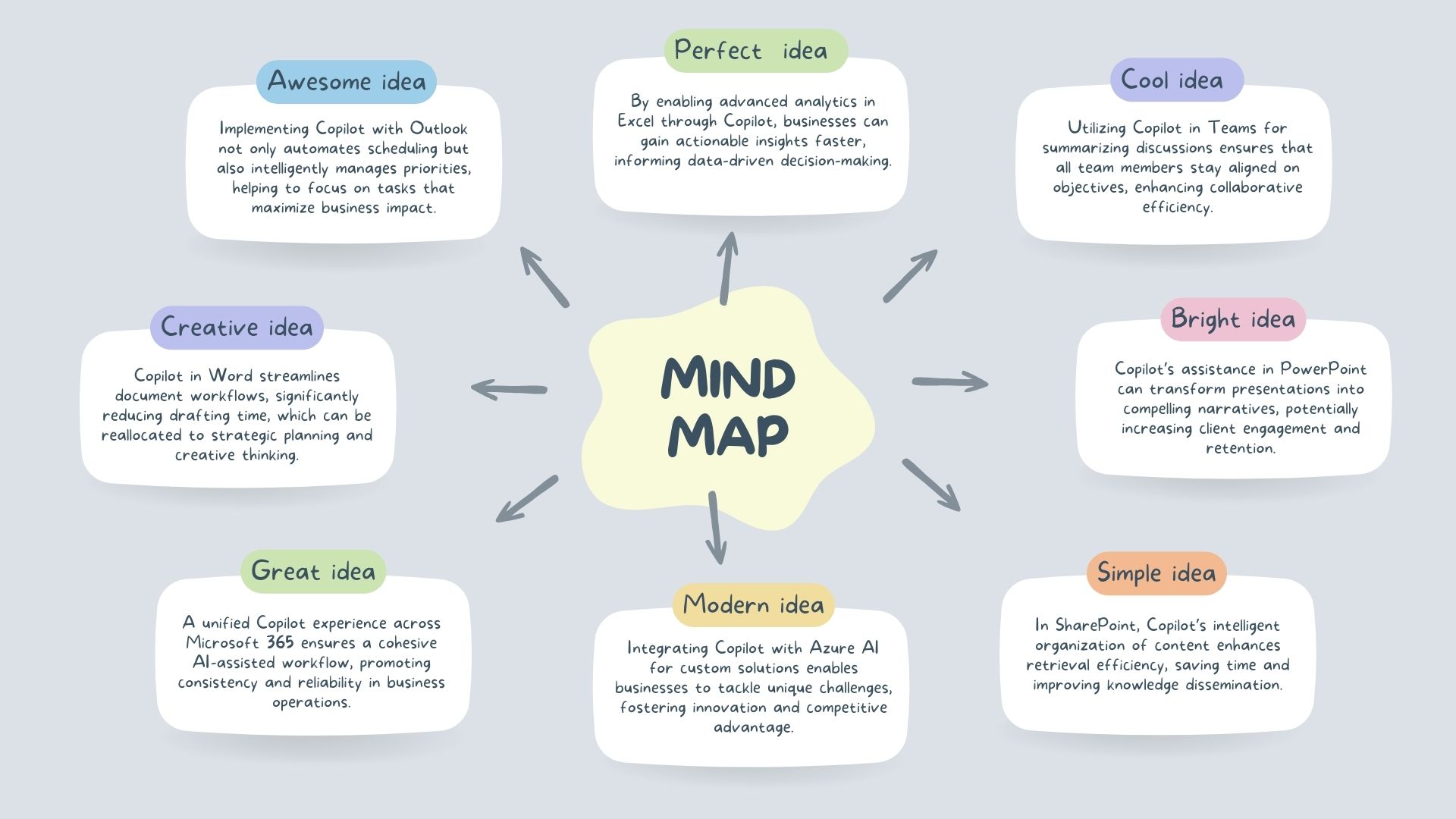
References
For more detailed information, please refer to the original article: The Verge.
As well, more information on Microsoft 365 CoPilot can be found Here.
