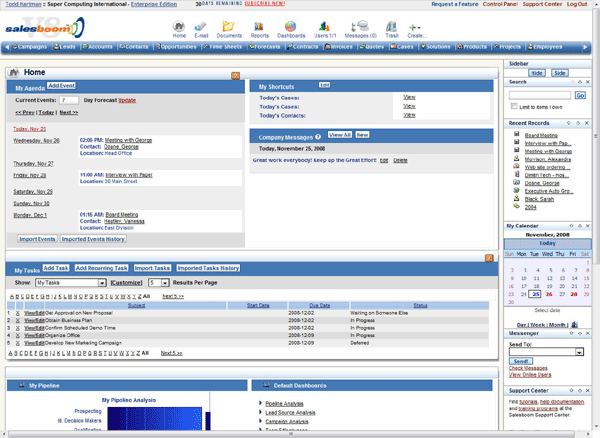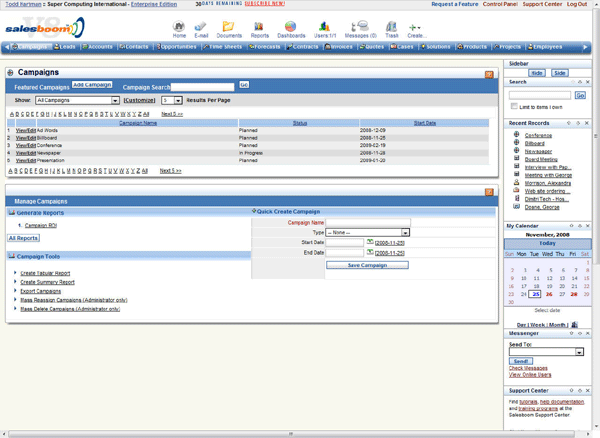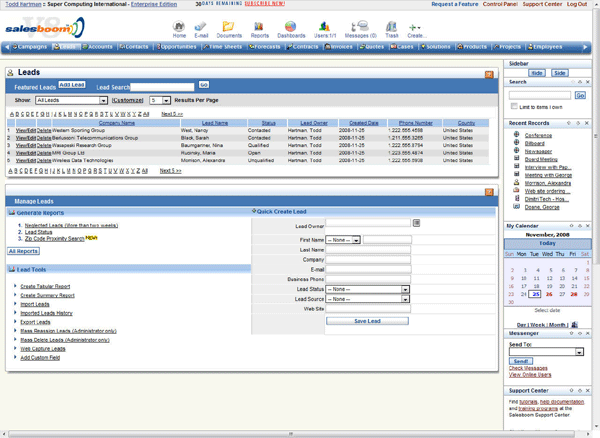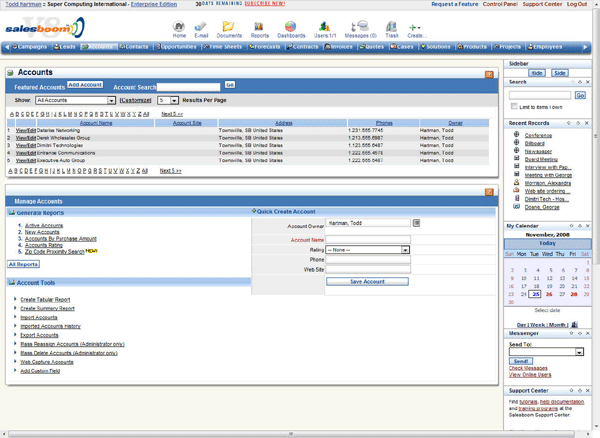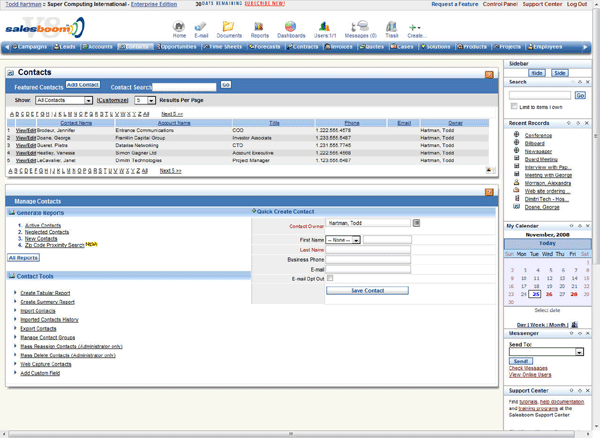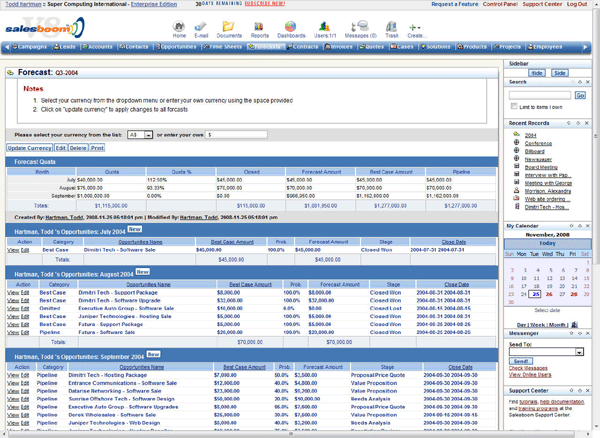CRM Software Services
Salesboom.com™ is a global leader in
On Demand CRM and the largest privately-held SaaS CRM vendor.
Salesboom.com helps customers manage and share business information
over the internet and is trusted by over 4,000 organizations
in over 159 countries including Honeywell, PointRoll, Citigroup
and RE/MAX. We specialize in providing On Demand Customer
Relationship Management Software-as-a-Service and Enterprise
Resource Planning (ERP) Solutions to approximately 30,000
subscribers. With Salesboom.com customers achieve a quick
ROI with a low TCO and are often up and running within days
or weeks. Salesboom.com SaaS CRM solutions help SMBs and large
businesses alike improve Sales, Marketing, Customer Service,
Inventory & Document Management and Human Resource processes.
Key Software-as-a-Service Offerings
- Customer Relationship Management
- Sales Force Automation
- Marketing Automation
- Campaign Management
- Lead and Contact Management
- Opportunity Management
- Customer Service and Support Solutions
- Analytics and In Depth Reporting
- Mass Email
- Enterprise Resource Planning
• Improved customer service - Your clients will feel the strong support that your business is giving them and provide them with confidence that your products and services are filled with professional passion because of the professional manner in which they are serviced. Having a Cloud CRM in place also keeps a record of their past inquiries, allowing you and your employees to understand what their expectations are. Because a CRM provides you with an up-to-date customer database 24/7, no more being lost in a customer’s demands and inquires.
• Increased work capacity – The Cloud CRM tools that we offer enhance the processes that are used in managing your customer relationships. Employees will not be exposed to inefficient or customer-related management tasks regarding customers. Data is readily available in an orderly manner; therefore employees are able to work more efficiently and will be enjoying it more. Everyone who has access to the system has access to the most recent information regarding customers, which means the focus is placed on high customer service for your clients.
• Company success – Good customer relationships are assured to make a business even more profitable. When customers are satisfied, they are going to tell someone else about your business. Pretty soon, that someone else is satisfied and they tell someone else. In the meantime, these same people spreading the word are repeat customers. Also, by making work more efficient, employee turnover is less likely since hiring and training new employees is an expensive task, with Salesboom Cloud Customer Relationship Management tools you won’t have to face this expense anymore.
By being able to effectively manage your client’s invoices, client quotes, appointment scheduling, e-mail mass marketing, sales force automation and so much more, productivity is increased exceptionally. Existing customers will notice a huge difference in the way you do business in that CRM tools allows for consistency in information when asking multiple employees the same question. New customers will walk away thinking, “Wow, they did a really great job. I am going to have to tell ’so and so’ about this.” In the end, your business will be more profitable than it was without our CRM tools.
Salesboom.com CRM Software Features
 Salesforce
Automation Salesforce
Automation
Lead
Management: Track leads
as they are created, qualified and advanced through your sales
pipeline. Capture leads from your website and automatically
route to an assigned representative. Import any number of
leads with our streamlined lead import tools.
Contact
Management: Manage contacts 24/7 from any computer
with standard and custom information fields. Experience a
360 degree view of all contacts including related accounts,
tasks, cases, solutions, opportunities, documents, logged
calls, email history and more. Use real time reporting &
territory management for accurate contact analytics. Work
in masses with mass email, create, delete & reassign.
Allow teams to work together better with contact grouping
& contact sharing with custom access settings.
Account
Management: Be in the know with auto alerts for
account creation, edit notification, account routing &
case creation. Custom view, reports & dashboards provide
you with all your data in one location including associated
events, tasks, calls, notes, documents emails, opportunities,
campaigns and more. You can also provide accounts with self
service & self help portals.
Opportunity Management: Allow your sales team to remain focused
on selling and ensure no opportunity is missed with our easy
to use management tools. Easily identify bottlenecks, shorten
your sales cycle, accurately track deal progress and close
more opportunities with up to the minute sales pipeline analysis.
|
|
|
|
Quote
Management: Complementing our SFA, Quote Management
tools allow you to quickly generate single quotes or multiple quotes
per opportunity. Streamlined quote functionality allows you to simply
choose products and automatically generate quotes in PDF format
ready for fax or email. Quotes are created based upon real time
information within your product database as prices and promos are
added or changed. Quotes also remain attached to contacts, accounts,
leads & opportunities for easy reference.
Product
Database: Maintain a complete product database with
the ability to group products and offer special discounts. Quick
product reference provides you with all related information including
cost and description. Compare product reports with sales reports
to uncover top sellers and peak periods.
Contract
Management: Quickly and easily locate contracts associated
with any account or contact along with all pertinent data including
who signed, when it was signed, particular conditions involved and
where the physical contract is located. A simple search will provide
you with a list of all contracts associated with any account including
a complete archive of all contract data including renewal, expiration
and termination details.
Real
Time Forecasting: As leads are generated each can be
assigned a probability factor used to forecast sales across set
periods of time. Forecasts define opportunities with the most potential
as leads pass through your pipeline. Using our forecasting tools
you can close more deals, better track opportunities, point of sales
inefficiencies and recognize market trends.
Commissions
Management: A great tool for managing multiple commission
programs within a single location. Sales agents can request commissions
on closed sales and managers can calculate and distribute commissions
earned. With our Commissions Management tools you can view a summary
of total commissions earned, manage multi-tiered commission plans
and identify top performers.
Real
Time Alerts: Stay on top with big deal alerts, at-risk
deal alerts, process driven alerts & real time event reminders.
Real time alerts are a great way to stay ahead of the curve by notifying
you minutes, hours or weeks before an important meeting. Alerts
can also notify you of deals that are at risk of being lost and
even if a lead has become neglected.
|
|
 Marketing
Automation Marketing
Automation
Campaign
Management: Track the number
of leads, sales, contacts, opportunities and accounts generated
from any number of campaigns in real time. Use custom reports
to send mass emails to highly segmented target groups and
automatically assign new leads to specific agents. Track the
progress of leads as they are qualified and view the number
of leads contacted and converted to opportunities or accounts.
Mass
Email Functionality: Our Mass Email tools are
great for all departments including Sales & Marketing,
Customer Service & Support and Billing & Collections.
Easily create attractive HTML emails to send to leads and
accounts. Customer Support agents can quickly inform your
clients of product advancements. You can simplify billing
& collections by mass emailing all overdue accounts with
the click of a button.
|
|
|
|
Marketing
Collateral Management: Easily upload marketing collateral
and sales documentation and create rules to decide when these documents
are displayed. You can quickly include additional documents like
white papers, testimonials, case studies and more which are available
in real time across your entire company.
Auto
Response Email: Benefit from personalized responses
to customer inquiries which are sent out immediately and automatically.
Easily create response rules and triggers, HTML templates and attach
relevant documentation. Leverage this tool to decrease administrative
overhead, improve service and provide immediate solutions to standard
inquiries.
Automated
Lead Routing: Use lead routing rules to automate specific
lead qualification processes. Automated Lead Routing creates follow
up tasks based upon a set of predefined criteria and assigns leads
automatically allowing for the swiftest response times. Automated
Lead Routing allows you to capture leads directly from your web
site and distribute them to specific agents using territory management
or custom workflow rules.
|
|
 Customer
Service & Support Customer
Service & Support
Case
& Incident Management:
Increase productivity and customer satisfaction with tools
like Web Capture Cases, Case & Solution Email Alerts,
Case User Groups, Escalation Rules and Solution Knowledge
base. Become proactive, run a report to uncover common issues
and find a solution before your business is affected. You
can also prevent cases from falling through cracks with real
time case creation and solution alerts sent directly to your
inbox.
Solutions
Management: Ease case management by attaching
solutions with relevant information to corresponding cases
and manage all solutions within a single location. Solutions
can be published to a public knowledge base which allows your
clients to view solutions to cases similar to theirs; workflow
rules can even automatically direct customers to the appropriate
resources.
|
|
|
|
Knowledge
Base Management: Capture, review and approve solutions
to existing and past cases to save time and resources within Salesboom.com.
Track all relevant information attached to any number of cases and
maintain a private knowledge base for internal customer service
staff or a public knowledge base as a self help solution for your
clients.
Web
Self-Service Portals: Provide your customers with real
time access to your help desk from anywhere, anytime. Save time
and resources, using Salesboom.com’s Web Self-Service Portals
clients can login and create a case which is immediately routed
to a support representative. Self-Service Portals cut down on constant
phone calls, when a customer submits a case they receive a case
number and can login at anytime to view the progress as your team
works on a solution.
 Collaboration
Tools Collaboration
Tools
Shared
Calendar: Manage events and easily
collaborate while working in teams with Salesboom.com’s Shared
Calendar. Have your tasks and events shared to other team members
so they can schedule appointments that work for you or view others
calendars to better align your efforts. This is a great feature
for those who are constantly scheduling appointments since calendars
are updated in real time.
Built-in
Instant Messaging: Instead of downloading a public
instant messenger service which typically has personal contacts
you can use Salesboom.com’s built in instant messenger. Found
directly within the Salesboom.com platform our messenger allows
you to instantly contact team members and forward files no matter
their location. Our Instant Messenger is equipped with a searchable
archive allowing you to quickly locate messages from any time period.
Document
Management: Provide your entire organization 24 hour
access 365 days of the year to all the documents required to perform
their job no matter their location. With Salesboom.com you can store,
organize and share important documents with other members in your
organization in real time. Our large storage capabilities allow
you to store everything you need form contracts, invoices, marketing
collateral even photos of your contacts. With a managerial view
you can easily see a top down view of all documents within your
company to ensure all necessary documents are in use.
|
|
 Enterprise
Resource Planning Enterprise
Resource Planning
Billing
& Invoicing: Incorporate Product Database
and Tax Rules while creating Custom Invoice Templates easily
within Salesboom.com. Our Automated Web Based Billing Software
saves you time and money with real time Invoice Reports including
Overdue Invoice Reports. It’s also a snap to create
Discount Rules and collect Payment Information from multiple
methods.
Inventory
Management: Keep your records accurate with up
to the minute Inventory Management solutions. Track inventory
levels manually or let Salesboom.com automatically manage
inventory as sales are made. Our Inventory solutions are integrated
with our complete CRM solution providing all areas of your
company with real time inventory data.
Project
Management: Accurately track time, resources
and cost involved with any number of projects directly within
Salesboom.com CRM. Provide highly tuned estimates with a complete
historic view of past projects including time taken and what
was involved. You can even receive real time project updates
and easily share data among team members.
|
|
|
|
Employee
Management: Manage all departments and office locations
within a single location with Salesboom.com’s CRM and Employee
Management. All employee records are stored in one Web Based location
providing managers with real time access from any location with
an internet connection. Easily manage contact information, EEOC
information, skills, training, policy violations, vacation requests,
expense reports, commissions and more.
Human
Resource Tracking: Human Resource Departments can manage
all their processes including the creation and management of multiple
corporate policies including employee violations up to the minute.
A quick employee search or advanced reporting tools provides you
with all employee information in a single location.
Expense
Tracking: Record, approve and analyze employee expenditures
and track expense reports with customers, travel, opportunities
and projects. Track employee spending including airfare, taxi rides,
meals and mileage then compare against budgeted amount within Salesboom.com.
Vacation
Requests: Instantly approve and reject vacation or
paid time off requests in real time across your entire organization.
With a complete view of all employees you can easily track employee
time off and manage vacations effectively ensuring your organization
won’t be understaffed.
 Security
Features Security
Features
State
of the Art Data Center: Salesboom.com maintains a state
of the art Data Center with every precaution taken to ensure data
security. Client’s data is protected with redundant backups
which are stored in a separate secure location as a failsafe. Our
client’s data is always their data and can be easily retrieved
for an organization at any time.
Profile
and Role Based Hierarchy: With Salesboom.com organizations
can group employees who perform similar tasks into one profile and
restrict or grant access to data and tools based on their specific
requirements. With these controls managers or administrators decide
who can view, edit, create or delete particular information.
|
|
Record
and Field Security Settings: Security access
can be managed on many different levels including what tabs
(eg.Campaigns, Contracts, Accounts) are visible to certain
users. Also, with field level security administrators decide
who can create, edit, delete or view specific data within
their system.
Secure
Encrypted Data Transfer: All data stored, sent
and received within Salesboom.com is transferred via a highly
secure encrypted data transmission. Our secure data transmission
is held up to banking standards and leverages secure web browsers
to display information. With Salesboom.com organizations can
even manage access time and locations via IP addresses to
ensure users can only view data during certain hours and from
particular locations.
|
|
|
|
Two-Factor
Authentication: With Salesboom.com you can add a little
extra security to your organization’s data. Available as an
added value to Salesboom.com’s standard CRM Software is Two-Factor
Authentication Security. This technology leverages a USB Token as
a Key which contains a username and password. In order to gain access
to your CRM Software this Key must be inserted, once inserted the
username and password entered into the web browser is matched against
the Key to uphold advanced security measures.
 Analytics Analytics
In
Depth Reporting: It is easier than ever to quickly
retrieve the information you need in real time. With our simplified
reporting tools you can run reports on your entire database or particular
regions. Reports can be filtered to display highly specific data
including data sources and dates or broader reports can display
a complete list of information including your business contacts,
accounts, opportunities, leads, invoices and much more.
Real
Time Analytics: Gain real time enterprise knowledge
with Salesboom.com’s Real Time Analytics. Our user friendly
business analytics requires no IT experience and is easily accomplished
via the user interface. Easily analyze your sales pipeline, opportunities,
customer service cases, marketing campaign effectiveness and much
more as it happens.
Dashboard
Reporting: View real time data in an easy to understand
graphical presentation. Graphical Dashboard Reporting is great for
presentations and provides you with customizable reports viewable
in graphs, pie charts or an assortment of other professional graphics.
Salesboom.com Dashboard Reporting provides a quick reference of
your company’s performance and saves you from sifting through
endless data.
 Platform
Customizability Platform
Customizability
Custom
HTML Email Templates: Maintain a consistent image and
save time while conducting business with Salesboom.com’s Custom
HTML Email Templates. Within Salesboom.com you can create and store
any number of attractive Custom HTML Email Templates for sales,
marketing, billing or any other emailing.
Custom
Workflow Rules: No matter the data or record type our
Customizable Intelligent Workflow Rules allow you to cut administrative
work in all areas of your organization. Automatically route leads
to specified representatives, create support cases and set real
time notifications for at risk deals or big deals alerts when data
is altered. With Salesboom.com’s Customizable Workflow Rules
your organization will become more productive than ever.
Custom
Security Settings: With Salesboom.com you never need
to worry about who can access crucial data within or outside your
organization. With Custom Security Settings, managers or administrators
have complete control over ever record, locations and times employees
can access their CRM as well as the ability to control who can view,
edit, create or delete information.
Drag
and Drop Layout Editor: Our AJAX driven Drag and Drop
Layout Editor allows anyone no matter their IT experience to develop
custom page layouts. Easily click and drag your platforms appearance
to display only the records you want and place fields where you
want them to appear. With Salesboom.com you can increase productivity
by providing your company with the exact records and fields required
to do their work.
Custom
Fields: Collect only the information you desire with
Salesboom.com’s Custom Fields. No longer work the way your
Software does, make your software work the way you do. Quickly create
and name fields within Salesboom.com and even capture this data
from your website or run custom reports to uncover specific information
in seconds.
Custom
Reports: Don’t sift through pages and pages of
data, with Salesboom.com you can easily create Custom Reports with
filters set by you. It takes only a moment to specify the data you
require and Salesboom.com will instantly provide you with real time
reports on areas including leads from particular locations, invoices
during certain periods or any other data stored by your business.
Custom
Dashboards: Instantly create a graphical representation
of your data in real time with Salesboom.com. Custom Dashboards
can be used to create professional graphs that overview your businesses
success and growth. Custom Dashboards for sales, marketing, billing
or any other department are great to include in presentations and
can be used to drill down for more in-depth analysis.
|
|
 Platform
Integrations Platform
Integrations
Microsoft
Outlook: Salesboom.com is fully integrated with
Microsoft Outlook allowing you to continue using Outlook if
preferred. Our Outlook Integration synch’s all your
desktop Outlook data with Salesboom.com including; Emails,
Contacts, Tasks, Notes, Appointments, Cases, Accounts and
Opportunities, nothing is left behind.
Microsoft
Mail Merge: Build proposals, quotes, invoices,
contracts or any other business document within Microsoft
Word or Excel and use Salesboom.com to deliver your message.
Using simple text markers you can send personal emails to
any number of contacts with a single click. Using text markers
Salesboom.com automatically populates information including
names, account numbers or any other data you wish to include
within your email.
|
|
|
|
QuickBooks
Integration: Stop entering duplicate data in different
applications. Salesboom.com synch’s Accounts to QuickBooks
Customers, Won Opportunities to Sales Orders/Invoices/Sales Receipts,
Products with Inventory Items and Invoice Details to Opportunities.
With Salesboom.com your entire organization will have access to
the same information no matter their department.
Web
Site Integration: Fully leverage your web site with
our Web Capture Tools and keep your sales pipeline full. Using Salesboom.com’s
Web Site Integration Tools you can easily generate a form to place
on your web site used to capture any desired information. This is
a great tool for capturing new leads or accounts with a purchase
form. All leads captured are automatically stored within a predefined
campaign for easy tracking and each lead can be routed to a specific
representative.
iPhone
Capabilities: Salesboom.com has harnessed the powerful
capabilities of the iPhone with our iPhone Edition. You will never
be without the information you require again, Salesboom.com’s
Web Based CRM Software can be accessed from anywhere with an iPhone.
Our streamlined iPhone Edition provides you with Accounts, Contacts,
Leads, Opportunities, Invoices and much more while on the go.
Blackberry
Capabilities: Many organizations conduct business on
the go and require real time access to their data from any location.
Salesboom.com for the Blackberry provides those on the move with
all the important data they need. You can take orders, gather leads
or update information while out of the office and it is instantly
updated across your entire organization.
Web
Services API: Platform customizations and integrations
can be completed easier than ever using Salesboom.com’s Web
Services API. Our API allows any other application to quickly plug
into the backend of Salesboom.com and instantly work together. You
don’t need to worry about entering duplicate data or operating
with separate platforms anymore. Our Web Services API allows your
business to maintain a single database in real time, the possibilities
are virtually limitless.
|
|
Salesboom.com
CRM Software Editions
No longer can only large corporations afford
the tools needed to increase productivity and success. Salesboom.com’s
Team Edition is suited specifically to the needs of Small
and Medium Sized Organizations and is equipped with advanced
tools including; Sales Force Automation, Customer Service
& Support Functionality, Lead Management & Marketing
Tools, Built-In Employee Collaboration and Business Process
Automation. Organizations can be up and running with our Team
Edition within days or even hours allowing small and medium
sized businesses to achieve the fastest possible ROI. Benefits
can be noticed immediately as Salesboom.com knocks down the
barriers between departments or roles within your business.
Instantly share data, run accurate reports, manage sales,
generate real time sales forecasts and much more with Salesboom.com’s
Team Edition.
|
|
|
|
Designed for all sizes of Organizations, the Salesboom.com
Professional Edition contains a complete list of Enterprise Grade
CRM and ERP Solutions. Within a single location you have access
to in-depth Business Process Automation Tools, Campaign Management
and Marketing Automation, Sales Force Automation, Customer Service
& Support Functionality, Billing and Invoicing, Accounting,
Human Resource Management and Project Management. Cut out administrative
work and let Salesboom.com automate your business with customizable
Workflow Rules capable of sending instant alerts, routing leads
or contacts and automatically updating related fields as data in
entered. The Salesboom.com Professional Edition also comes equipped
with advanced Security Settings that allow an organization to control
who can create, edit, view or delete any specific data within the
CRM Software.
The Salesboom.com Enterprise Edition is a powerful
fully functional CRM and ERP Enterprise Solution. Our Enterprise
Edition meets the needs of any organization no matter how large
yet still provides organizations with an affordable solution that
provides a swift return on investment. Our Enterprise Edition comes
with all the tools required to successfully run an enterprise including;
Campaign Management, Lead Management, Mass Email Functionality,
Contact & Account Management, Opportunity Management, Sales
Forecasting, Customer Case & Solutions Management, Reporting
& Analytics, Document Management, Advanced Collaboration Tools,
Simple AJAX Customizations, Web Services API, MS Outlook Integration,
Mail Merge, Employee Management, Human Resource Management, Billing
& Invoicing and much more. Our Enterprise Edition provides organization
with the tools needed to accurately track and win new business as
well as in-depth customer support solutions allowing you to gain
the most out current clients. The Enterprise Edition instantly connects
every department and office location via the internet and helps
organizations work and grow as a team.
The Salesboom.com Unlimited Edition is the ultimate
Enterprise CRM and ERP solution and comes with all the great functionality
found within our other editions but with added freedom. The Unlimited
Edition has the highest storage capabilities, greatest customization
& integration capabilities and increased speed. User’s
of the Unlimited Edition benefit from 500MB of storage per user,
Premium Support, Offline Edition, Wireless Edition, Partner Management,
Advanced Data Management including Data Validation & Cleansing,
Enhanced Back Office Solutions, Pre Built Enterprise Integrations,
Sandbox Development Platform and 2000 Custom Fields per Object.
The Salesboom.com Unlimited Edition is the pinnacle of Web Based
Customer Relationship Management and ERP Solutions on the market,
its value is only increased with the help of our Professional Services
Department who can get organizations up and running quickly and
easily.
|
|
|
Access your entire organizations database
from anywhere while on the go. The Salesboom.com Offline Edition
appears and functions the same as our Web Based CRM Platform
but is stored within your personal computer or Laptop. The
Offline Edition is a great tool for anyone who works in the
field or often travels; using a laptop, users can manage Leads,
Accounts, Opportunities, Run Standard & Custom Reports
and benefit from all the Sales Force Automation tools as though
sitting in your office. While operating within the Salesboom.com
Offline Edition all security and access settings remain in
place and information is easily synched with your central
database once an internet connection is achieved.
Salesboom.com’s Microsoft Outlook CRM
Edition is included at no extra charge with all Salesboom.com
CRM Editions. A quick and light weight install form the control
panel located within our CRM Platform instantly integrates
Salesboom.com CRM with MS Outlook. While operating within
Outlook users have the ability to simply click on the Add
to Salesboom.com button which is located in the top menu bar
to easily send Outlook data to Salesboom.com. Nothing is lost
in the transfer, users have the ability to synch Emails, Contacts,
Tasks, Notes, Appointments, Cases, Accounts and Opportunities.
During the synchronization process it is possible to attach
the new data to any existing record within Salesboom.com with
the click of a button making it easy to locate in the future.
Salesboom.com’s Outlook CRM Solutions ensure up to date
records are kept within a central database which allows for
accurate reporting and informed management of your business.
|
|
|
|
Salesboom.com
CRM Software Screen Shots
 Home
Screen Home
Screen
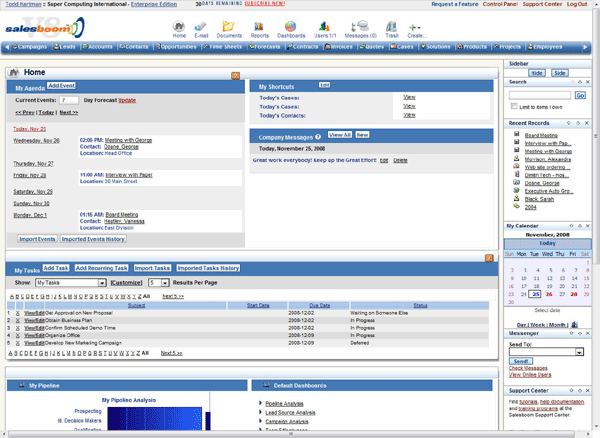
Home
Screen: The Salesboom.com Home
Screen provides you with quick access to all your organizations
data and includes a convenient sidebar. The Salesboom.com Sidebar
includes a convenient Search Box, Recently View Records Section,
Calendar, Built-In Instant Messenger, Favorite Links Area, Calculator
and Live Chat Support Link. Your CRM Home Screen also provides you
with a Favorite Shortcuts Section, Company Message and a visual
Dash Board which clearly displays a Sales Pipeline Analysis, Lead
Source Analysis, Campaign Analysis and Team Effectiveness. Salesboom.com’s
Home Screen is completed with a Task Manager and an Events Calendar
that allows you to easily manage and create events or appointments
with a click.
 Campaigns
Screen Campaigns
Screen
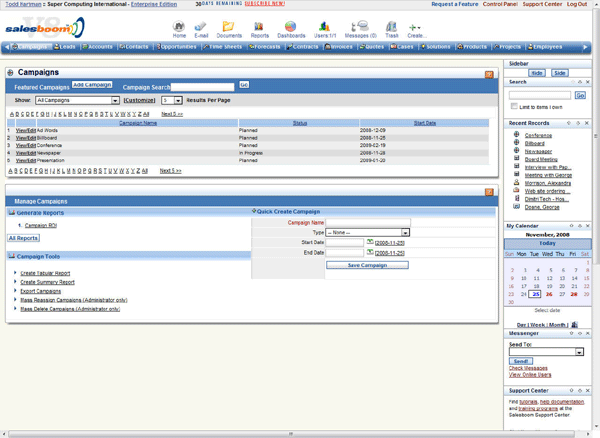
Campaigns
Screen: Easily and effectively manage and view all
your campaigns, past and present within a single location. Our customizable
drop down selection list allows you to instantly filter and display
specific campaigns such as those owned by you, currently active
campaigns, a particular date range or any other selection. The Campaign
Screen includes many useful tools including Tabular & Summary
Reports and Exporting Tools for standard users and Mass Reassign
and Mass Delete Campaigns for Administrators. All the tools required
to successfully manage any number of campaign are in one spot with
a detailed campaign breakdown only a click away.
 Leads
Screen Leads
Screen
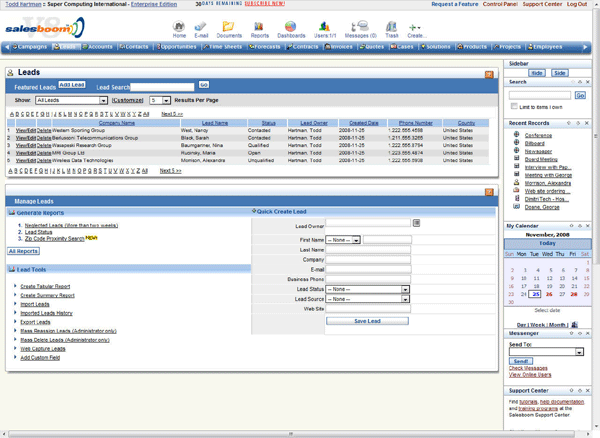
Leads
Screen: Our Leads Management Functionality is among
the best in the industry. The Leads Screen provides you with single
click access to many great Lead Management tools and reporting including
Lead Status Reports, Neglected Leads Analysis and ZIP Code Proximity
Search. Administrators can work with Leads in masses with the ability
to Mass Reassign or Delete any number of Leads. Standard users benefit
from simple Lead Import Tools, Import Leads History, Leads Export
Tools, Web Capture Leads Functionality and Custom Field Creation.
As leads are entered or captured via web capture tools, all Lead
data is instantly displayed within your Leads Screen in real time.
Leads can be filtered by standard or custom selection lists allowing
you to display exactly the Lead information you need.
 Accounts
Screen Accounts
Screen
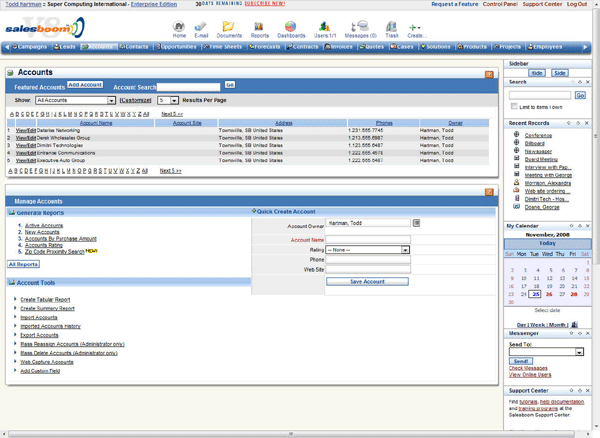
Accounts
Screen: Salesboom.com provides your organization with
a central location to manage all active accounts as well as a complete
history of past accounts. Administrators have the ability to Mass
Reassign or Mass Delete Accounts with the click of a button. Within
the Accounts Screen you can easily run reports on Active Accounts,
New Accounts, Accounts by Purchase Amount, Accounts Rating and all
Accounts within a specific region. Users have the ability to easily
Import and Export Accounts or view a complete history of imported
Accounts. Directly from the Accounts Screen you can quickly create
Account Web Capture Forms with the ability to add Custom Fields
to ensure you collect the data you need. Salesboom.com’s Accounts
Screen is updated across your entire organization in real time providing
you with all the data you need.
 Contacts
Screen Contacts
Screen
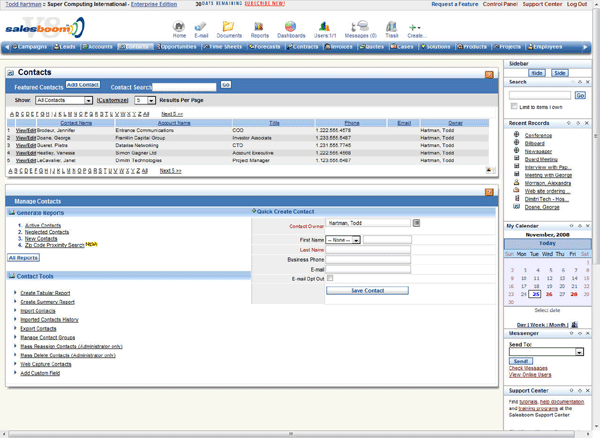
Contacts
Screen: Salesboom.com replaces all other Contact Management
solutions with our user friendly Contact Management functionality.
The Contacts Screen displays your contacts the way you want with
customizable drop down selection lists. Easily set filters such
as Contact Owner, Date Created or Associated Accounts to quickly
retrieve a complete list of desired contacts. Working with contact
information is also made simple, view and edit options are placed
on every contact allowing you to quickly view detailed information
or instantly update data. Contacts can be Deleted or Reassigned
in the masses from the Contacts Screen or you can run standard or
custom reports to uncover Active Contacts, Neglected Contacts, New
Contacts or all Contacts within a particular location. With Salesboom.com
you will never be without the contact information you need again.
 Forecasts
Screen Forecasts
Screen
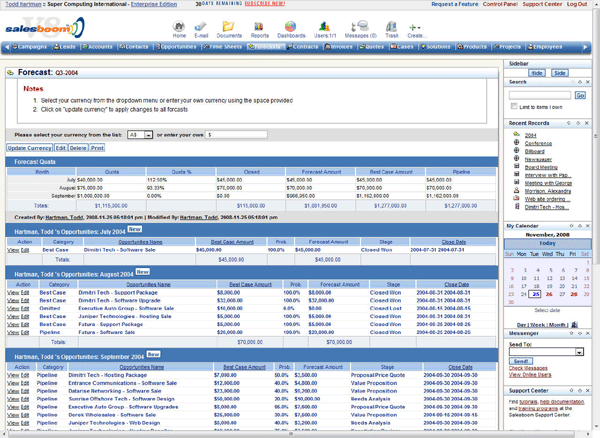
Forecasts
Screen: Never estimate how your organization is performing
again with Salesboom.com’s In-Depth Forecasting Tools. The
Forecasts Screen provides you with an up to the minute report on
the success received closing opportunities. Forecasts can be displayed
in any major currency and set to draw from any particular time period
and include Sales Quota, % of Quota Reached, Closed Opportunities,
Forecast Amount, Best Case Amount and the Total Value within your
Sales Pipeline. Within your Forecasts Screen you also have the ability
to Mass Assign or Delete any number of Forecasts, Export Forecasts
or create Custom Forecast Reports to uncover your organization performance
down to the dollar. Salesboom.com’s Forecasts Screen has all
the tools required to stay informed in real time.
The Salesboom.com Customer Relationship Management
CRM Software Review provides you with information on CRM Tools included
within our CRM Software. For more information please contact us
at sales@salesboom.com,
via phone at 902.446.4857 or try a Free
30 Day CRM Review.
|
|
|