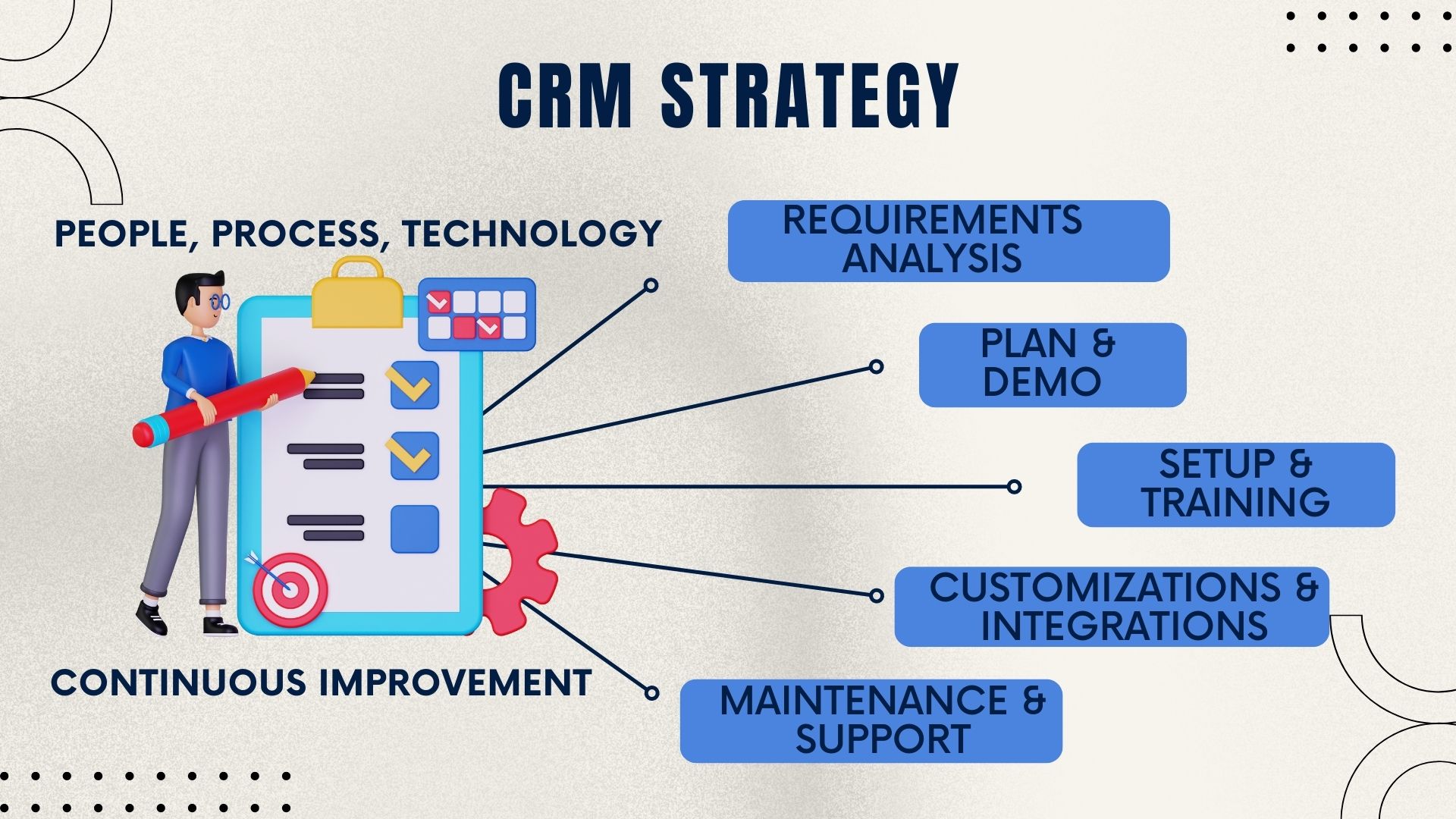Delivering Knowledge Where Your Customers Need It
24/7 self-service support that scales with your business
Accessible, Searchable Solutions
Salesboom's Public Knowledge Base transforms your organization's expertise into a searchable, accessible resource that serves customers, employees, and partners directly from your website. This self-service support approach saves time for both customers seeking answers and support representatives handling requests.
The system enables customers to access information 24/7 by providing them with reviewed, published, and publicly available solutions to common problems. All public solutions can be searched from your website or customer self-service portal, dramatically reducing the workload on customer support staff while improving response times from hours to seconds.
Solutions are created, reviewed, and published by support users directly from within their Salesboom account, ensuring content quality and accuracy.