Profile Based Security, Field-Level Security and Enterprise Administration
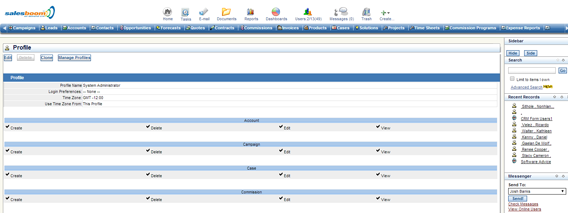
Cloud CRM Software System Security is the number one concern for Salesboom. This is why our Profile-Based Security and Field-Level Security model allows your company's executives and administrators to group certain Cloud CRM/ERP functionality together, limiting user's access only to information, fields and tools required to do their jobs. You can categorize types of users based on their job roles at your company into profiles that can be assigned to multiple users performing the same job.
Salesboom granular privileges (Create, Edit, Delete, and View), Data Export/Import rights, record-level and field-level security, as well as login access preferences can be grouped into a custom profile.
Record-Level Security: Manage access rights to Salesboom tabs (e.g. Campaigns, Contacts, Accounts, etc.).
Field-Level Security: Manage granular field privileges (Edit, Delete, View).
Login Access Preferences: Manage access time, and login IP preferences.
With the growing technology and wellbeing context aware applications, modeling security policies becomes an important issue in the design of future access control models. Managing the complication of security administration is a big concern in any organization, especially those open to electronic commerce and the organizations with large networks.
The basis of any security management is a model with role-based access control, allowing all the required functionality and authentication for a security system.
Salesboom CRM Software provides a set of security features that defines permission to the customer’s data. The organization administrators control these security options in the organization's account. The role-based security guarantees that information is accessible to users based on the organization's hierarchy. Profiles, on the other hand, assure that users have permission to only specific relevant features in the CRM software. Our CRM system software offers you an Enterprise Role-based security to control the access rights of employees while working with CRM data and modules, such as leads, accounts, contacts, opportunities etc. The Role-based security includes Profiles and Field-level security.
Using profiles, you can define the access rights and privileges to the CRM modules, data administration tools, CRM records, and fields within each module. With the Roles section, you can set up multi-level organizational hierarchy and control the data-level access rights within organization. Set permissions to access the data and other CRM utilities, manage the access rights to fields using field-level security so that users can access fields that are relevant to job description.
View Online Cloud CRM System Security Tutorial: Changing a Password
Once you truly gain full visibility into your company's business processes, you'll never want to go back to the dark again. We guarantee it. Receive piece of mind with our CRM Security and Take a Free cloud CRM Software 30-day Trial today, or contact us directly for more information: 1.855.229.2043 (1.855.229.2043) or via e-mail at sales@salesboom.com.
|
|||||||
|
|||||||










